Features
WooCommerce Tiered Pricing Plugin includes following features.
- Flat-rate or percentage quantity based discounts
- Different prices for specific user roles or individual customers
- Set minimum, maximum, and grouped order quantity limits directly
- Templates to showcase pricing, such as tables, dropdowns, blocks, horizontal tables, plain text, and tooltips.
- Automatically update product prices on the product page based on the quantity selected
- Display unique pricing tables for each product variation
- Show totals on the product page or to replace the product price with the actual or total price.
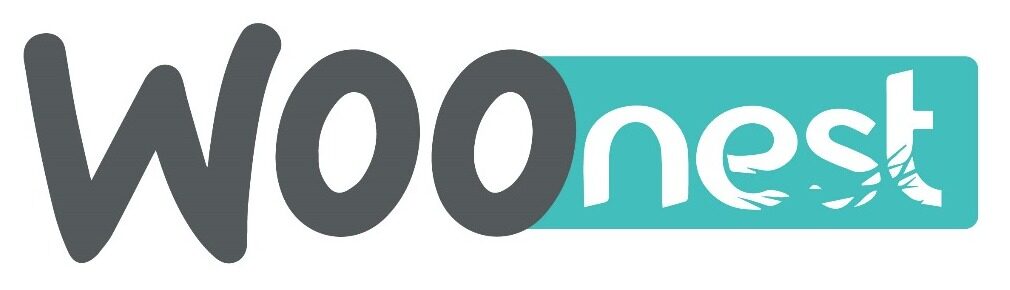

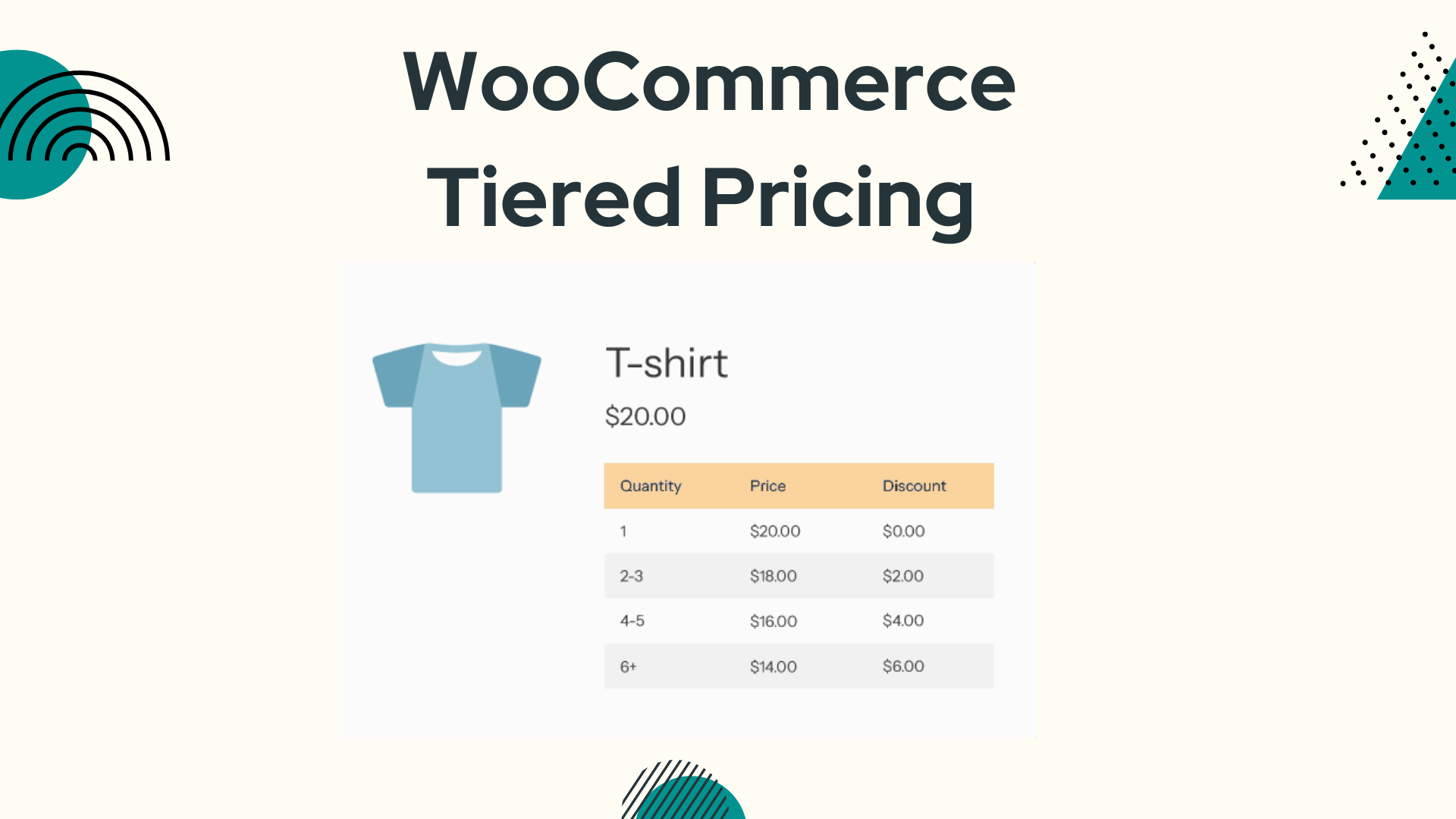
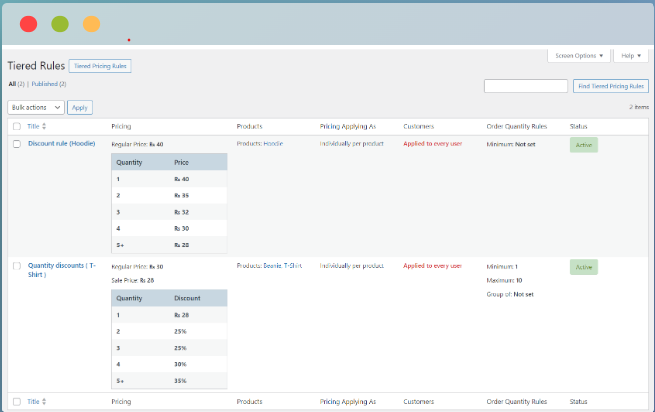
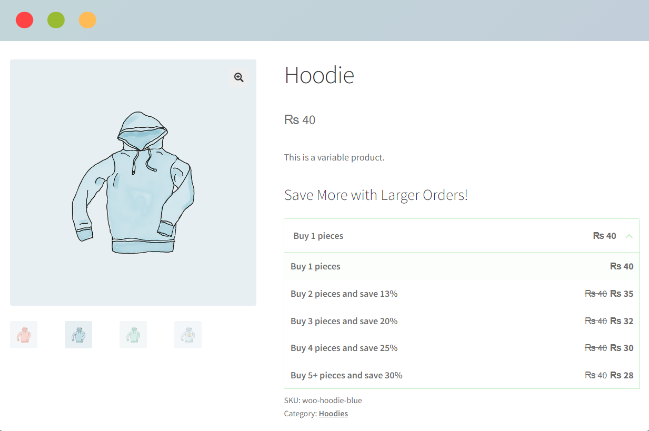
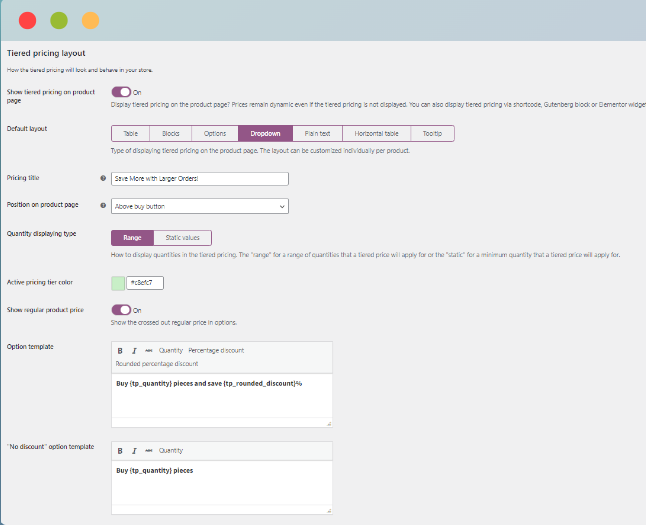
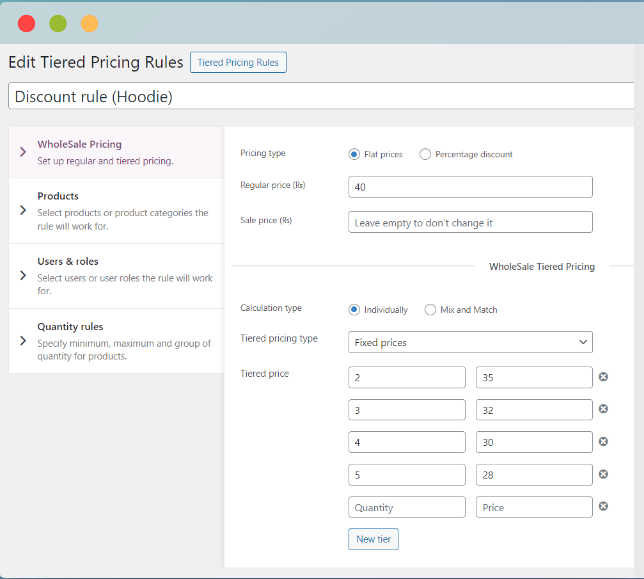
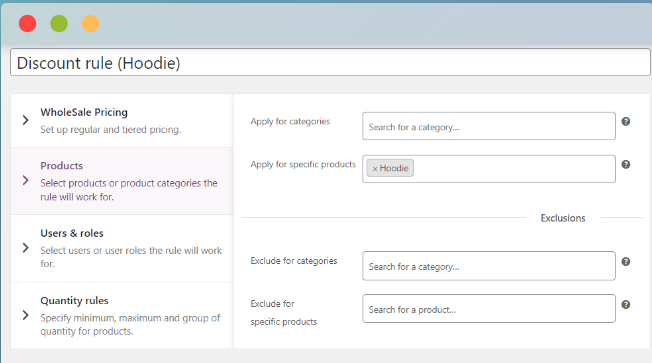
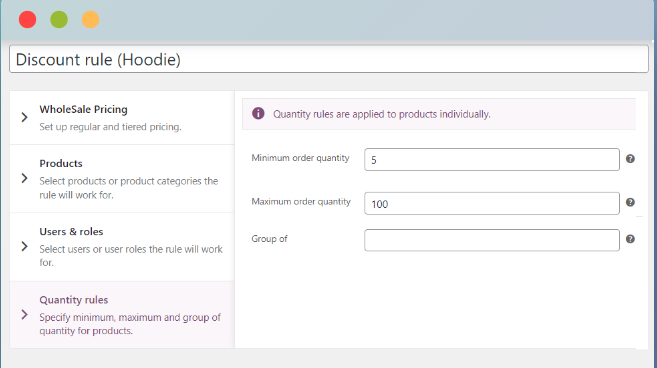
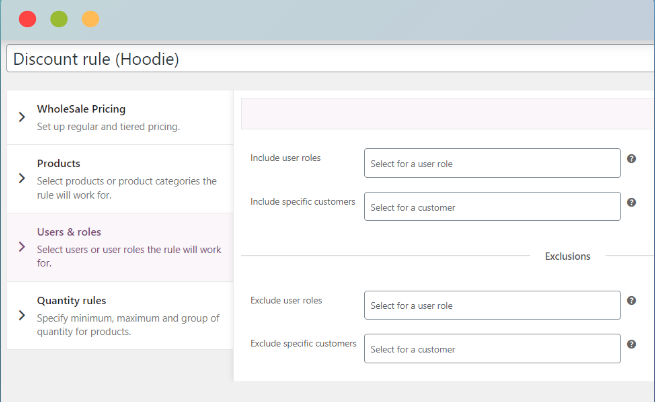
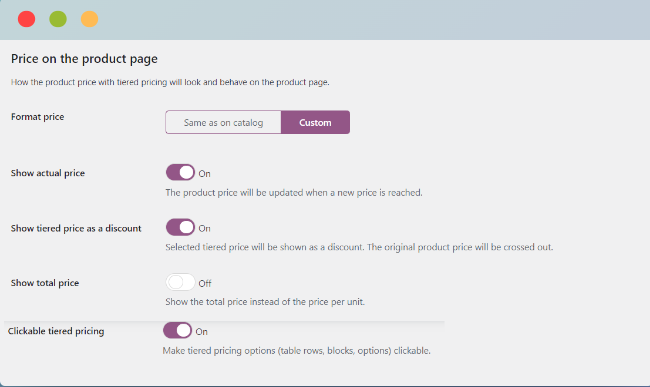
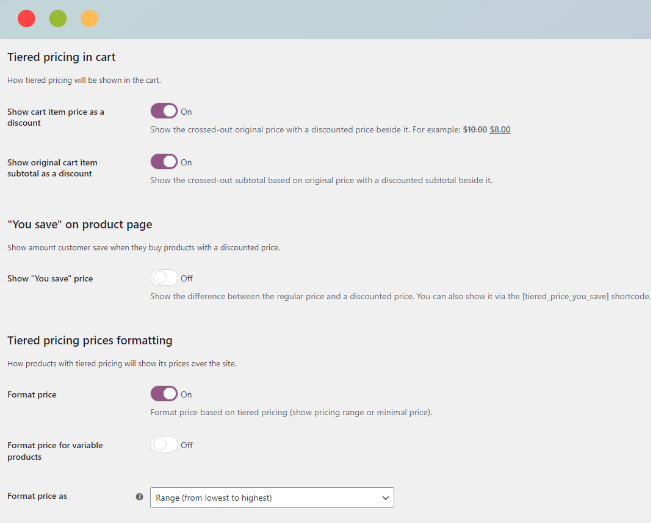
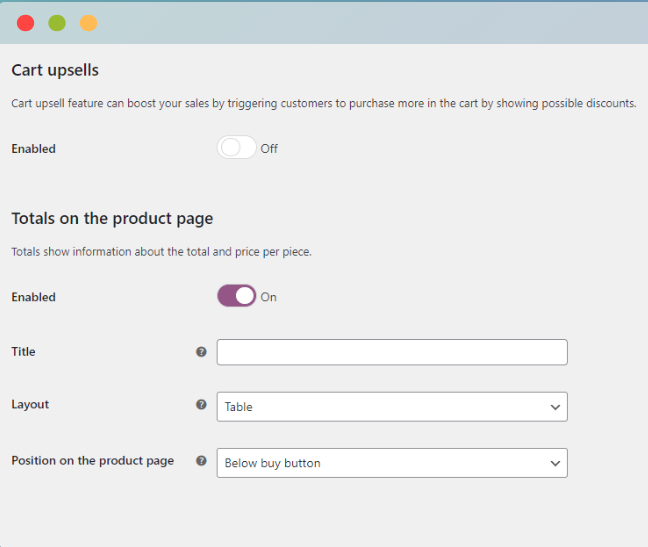
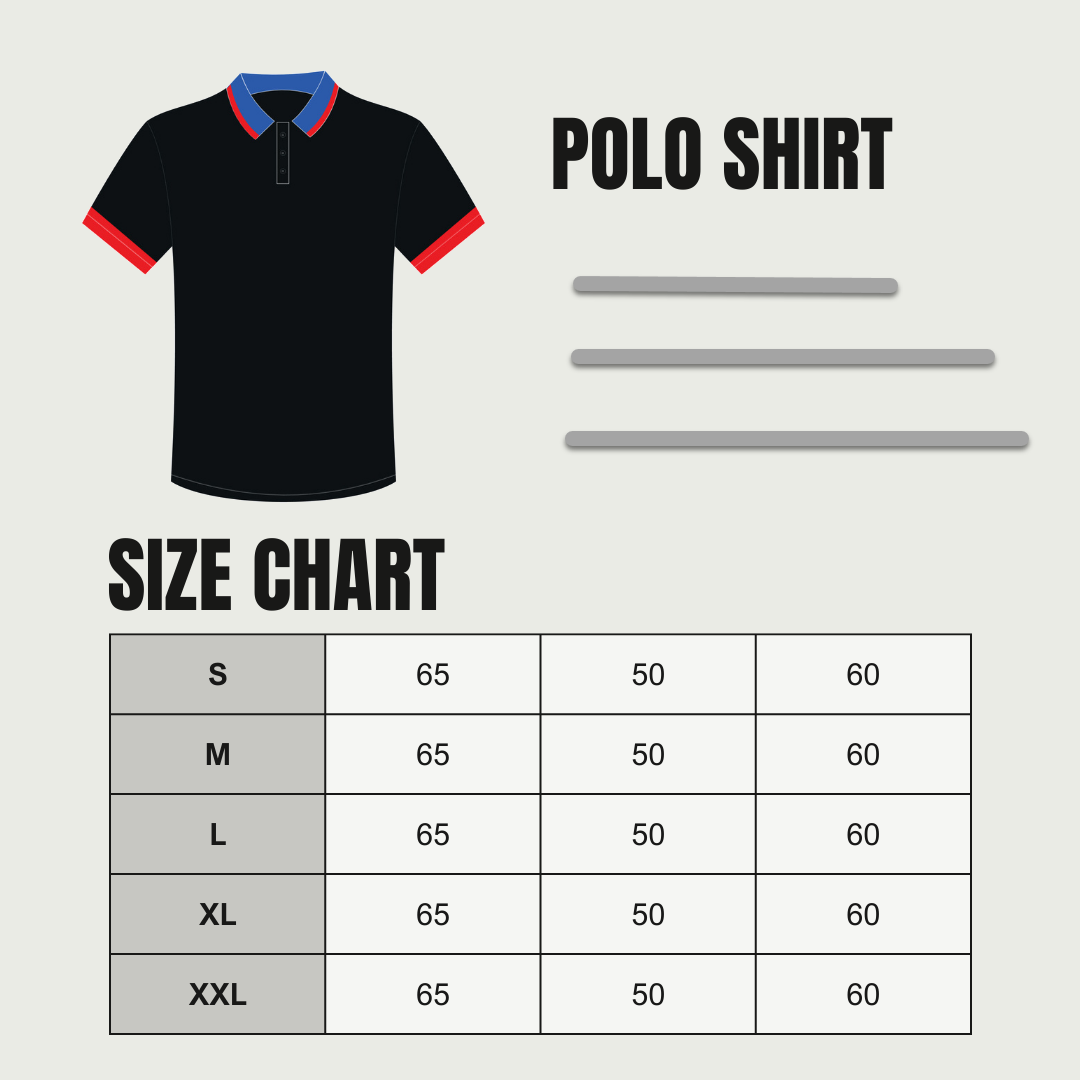
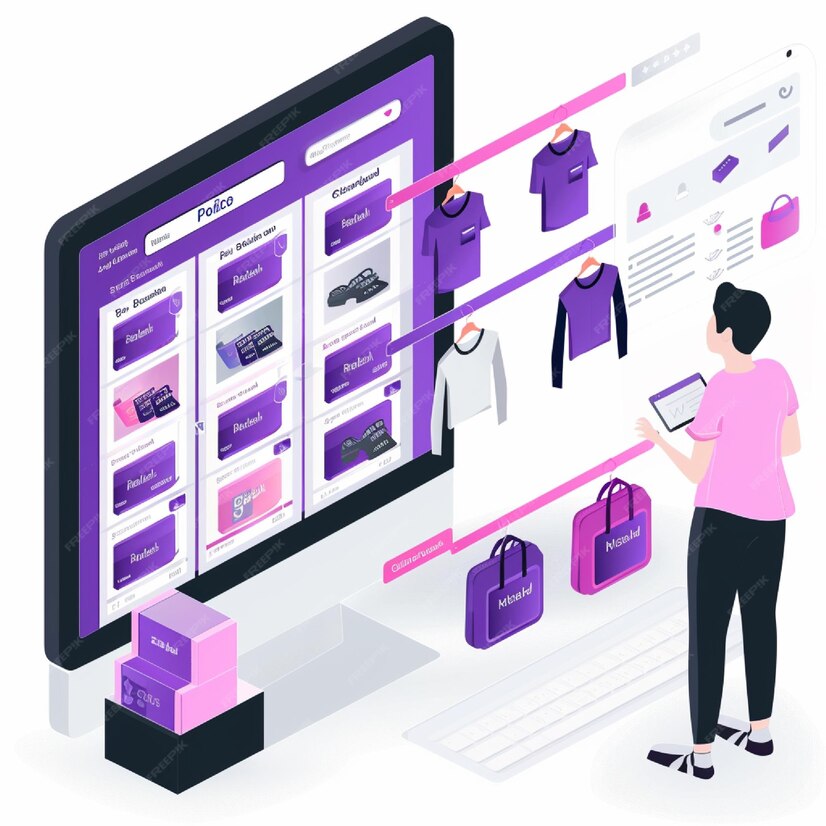

Sean –
Helped me alot with my store. Great plugin!
Liam Madison –
WooCommerce tiered pricing plugin is best! The setup was straightforward, and it seamlessly integrates with my store. The customer support is also fantastic-quick responses and very helpful.