Fee/Discount Settings:
Select Fee/Discount:This option allows you to define whether you want to apply a fee or a discount to the customer’s total order amount. “Fee” adds an additional cost, while “Discount” reduces the total based on the selected payment method.
Fee/Discount Title:Enter a custom title that explains the nature of the fee or discount. This title will be visible on the checkout page as a line item, providing clarity to the customer about why this fee or discount is being applied.
Fee/Discount :Choose the type of adjustment to apply. You can select from:
Fixed:A set dollar amount added or subtracted from the cart total.
Percentage:A percentage of the cart total that will be added or subtracted.
Fee/Discount Value:Input the specific value for the fee or discount. If the type selected is “Fixed,” enter a dollar amount (e.g., 5.00). If “Percentage” is selected, input the percentage (e.g., 10 for 10%).
Precisely control how much is added or deducted from the cart total, ensuring alignment with your pricing strategy.
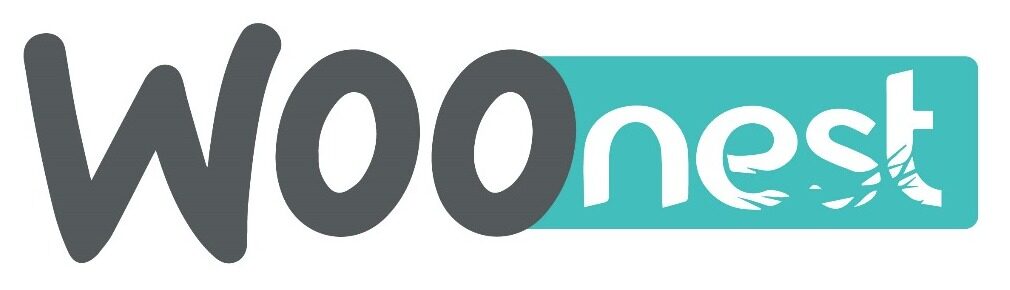

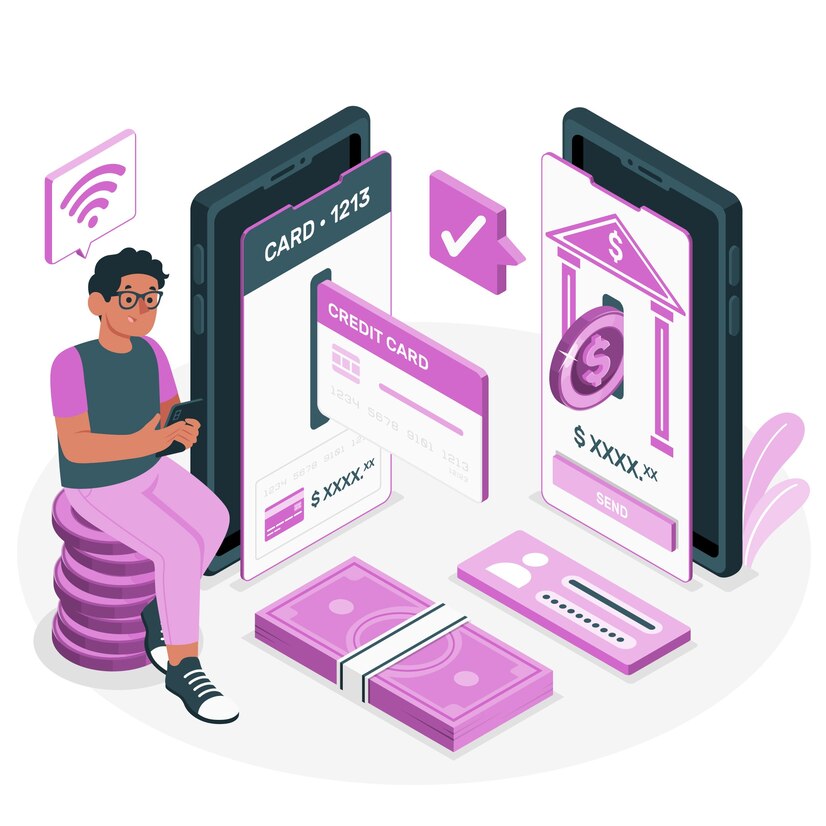
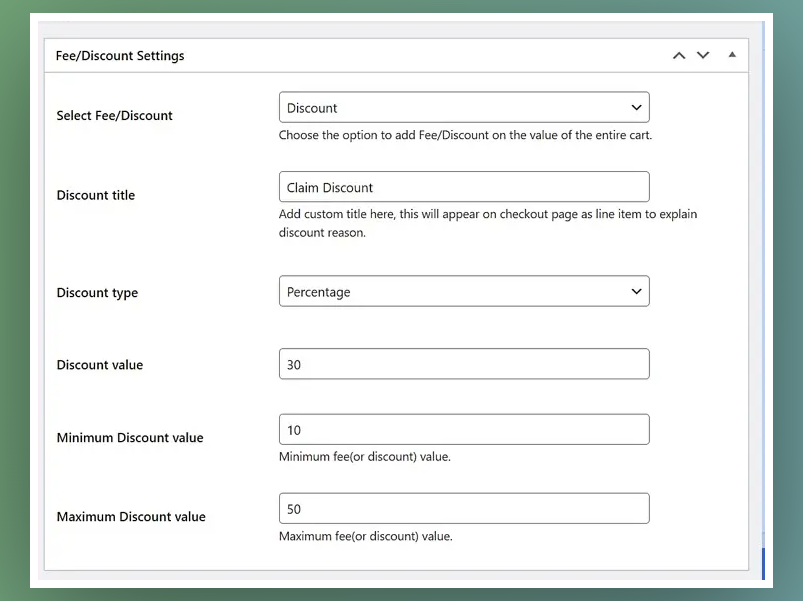
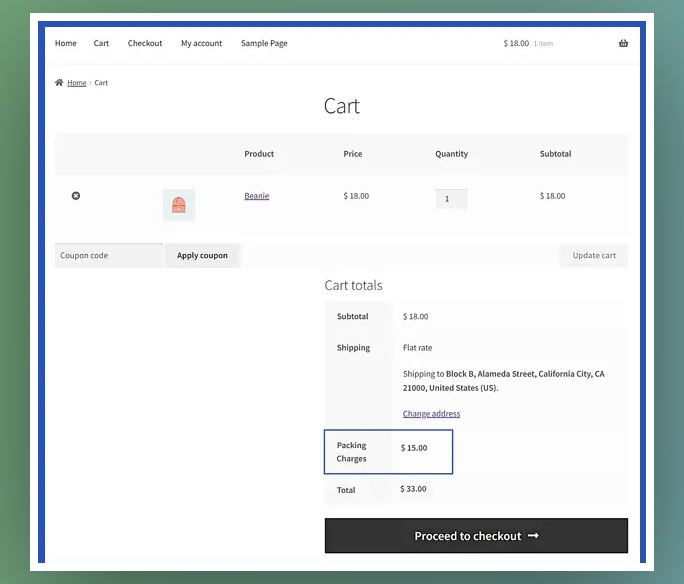
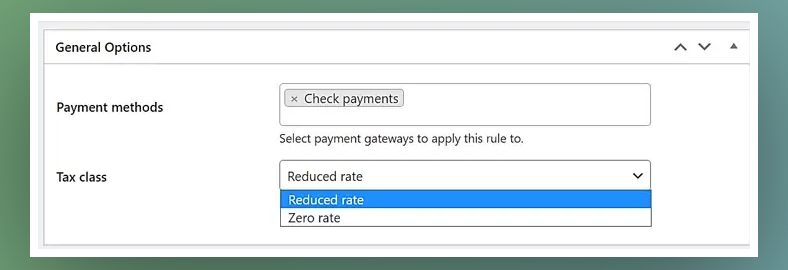
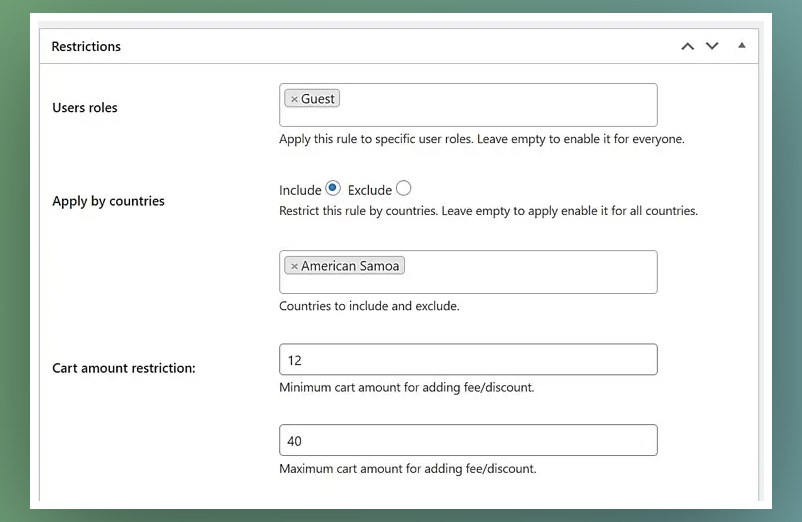




Reviews
There are no reviews yet.