Features
- Create unlimited custom size charts
- Display size chart on any selected products and categories
- Adjust the rows and columns of the size chart table
- Customize size chart button text & background color and text
- Display the size chart with border
- Choose the size chart display mode as popup or button
- Choose to display the size chart on product page as after price, add-to-cart, or description
- Show country-specific size charts based on customer location
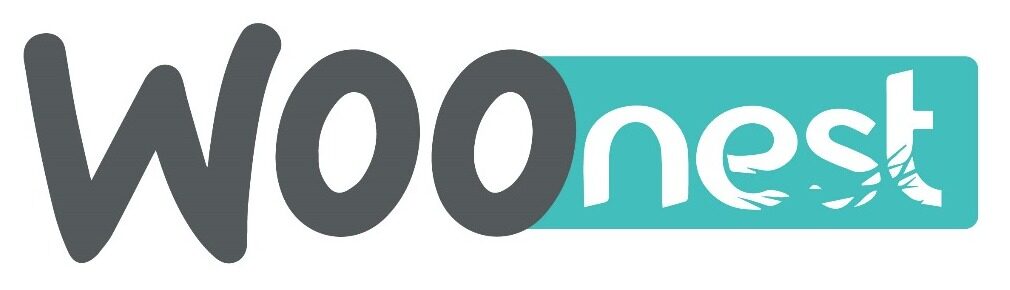

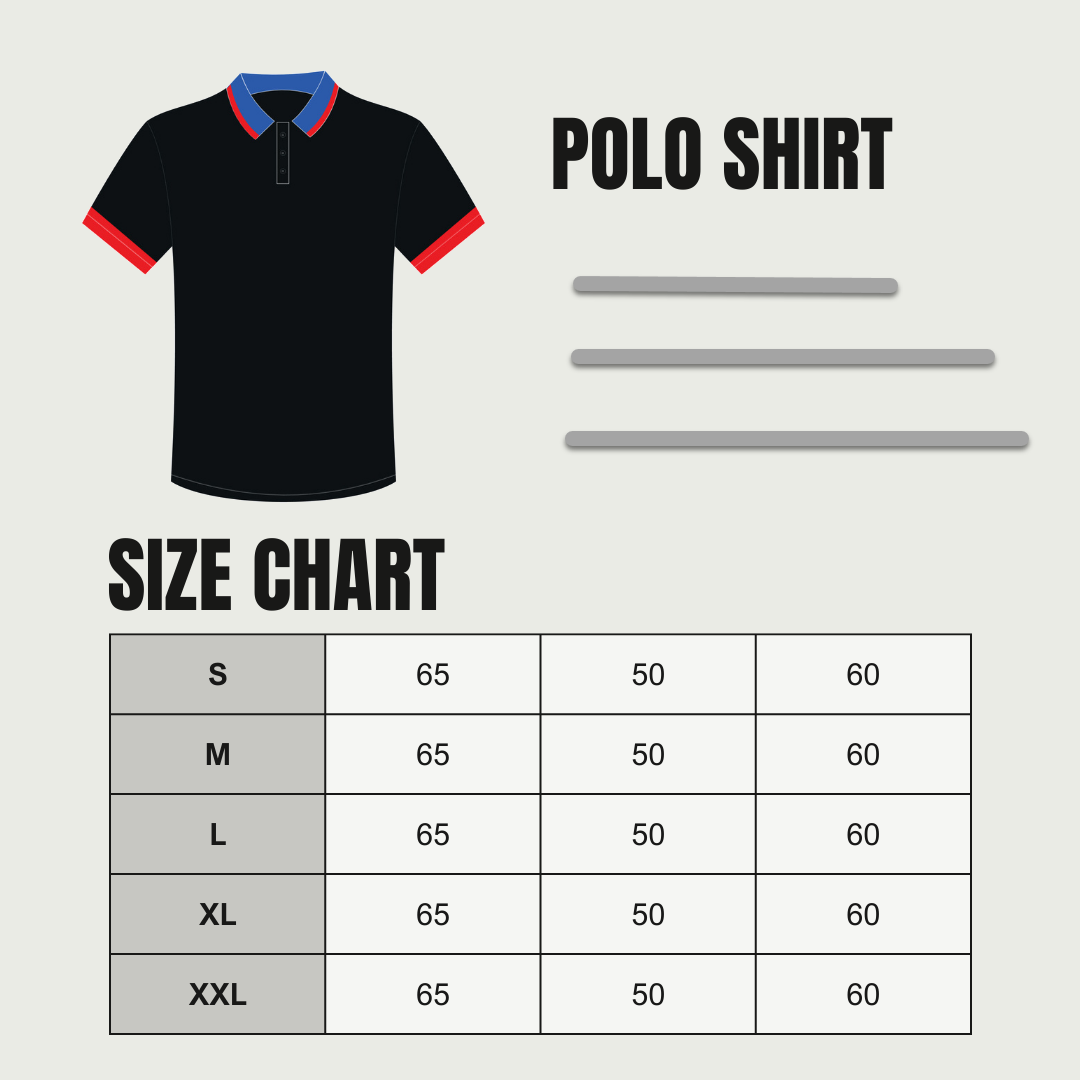
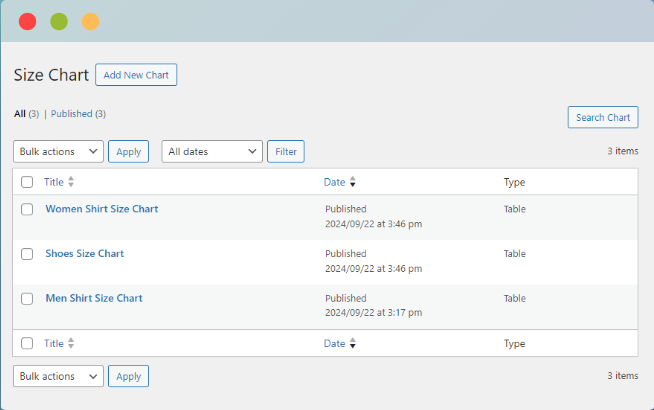
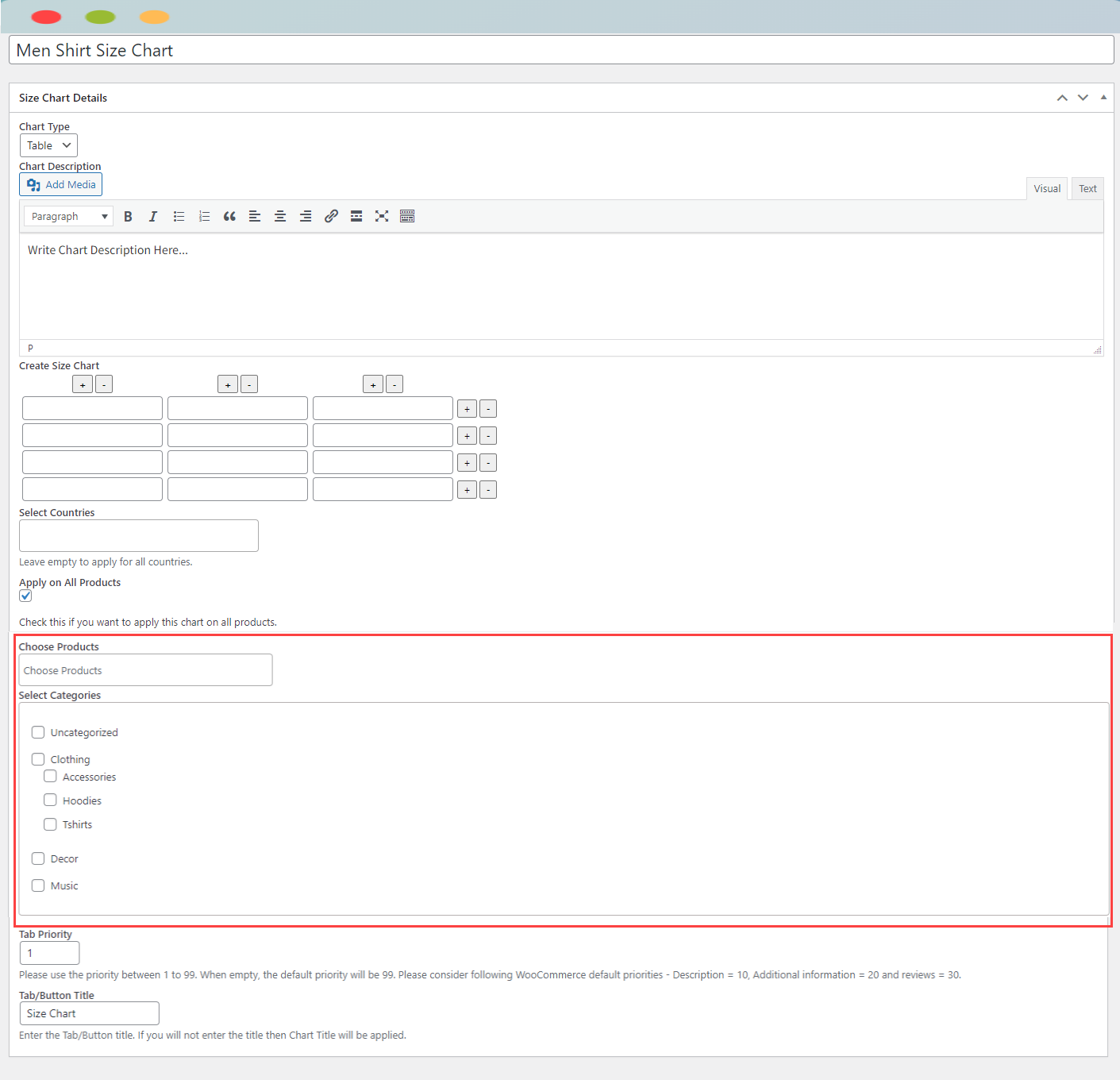
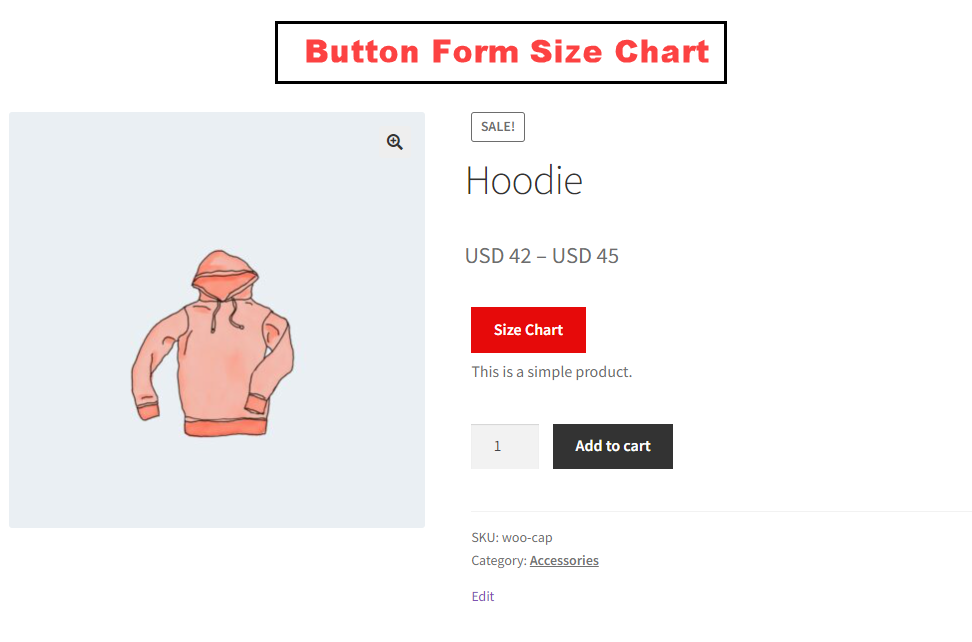
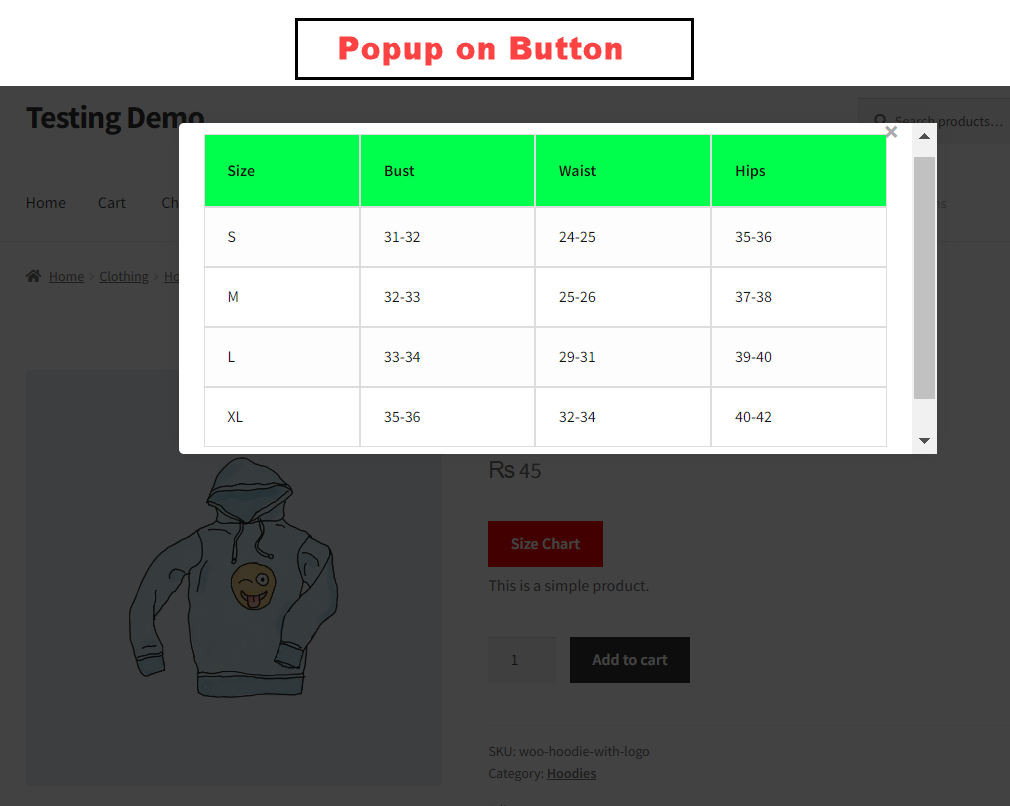
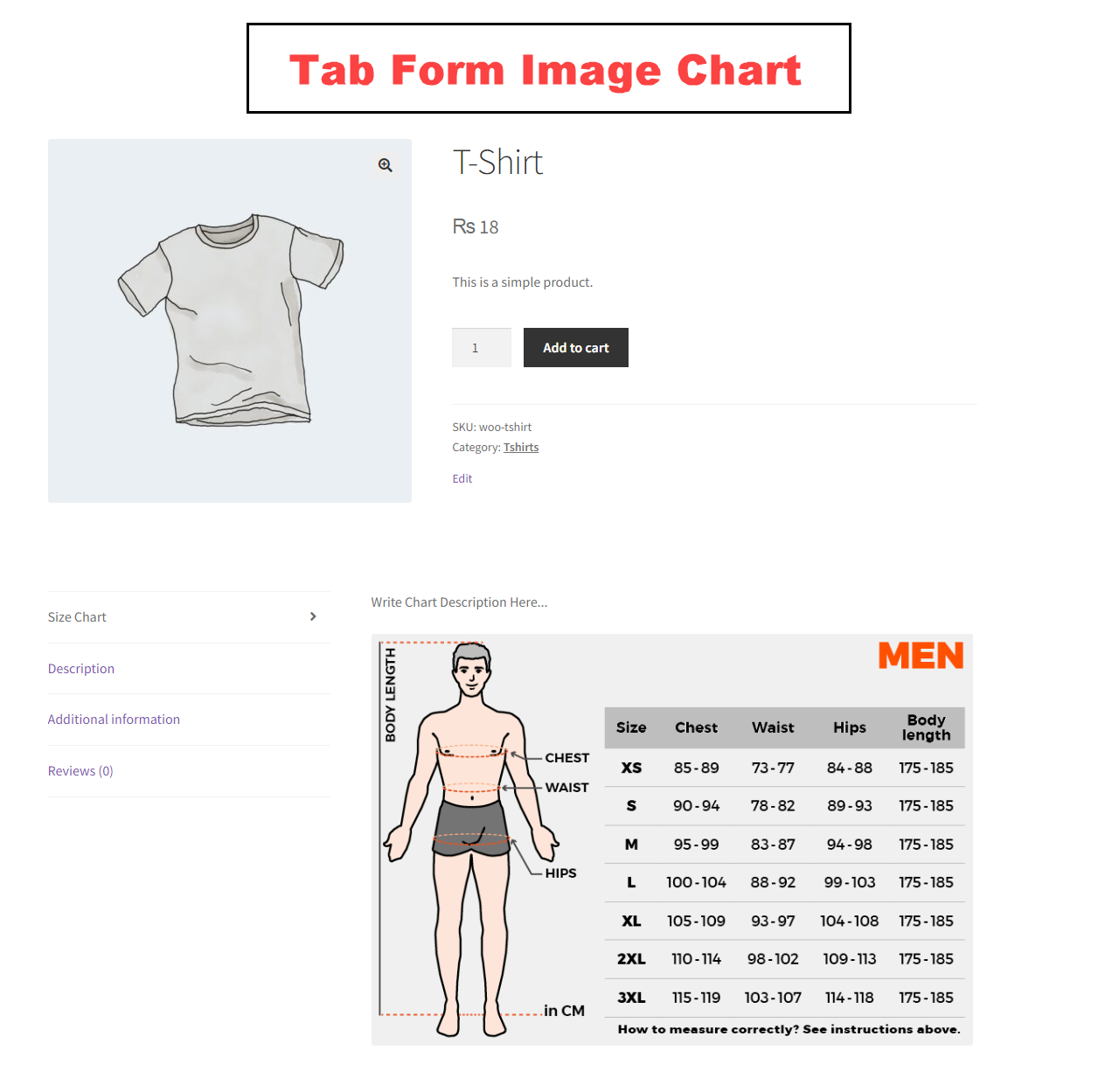
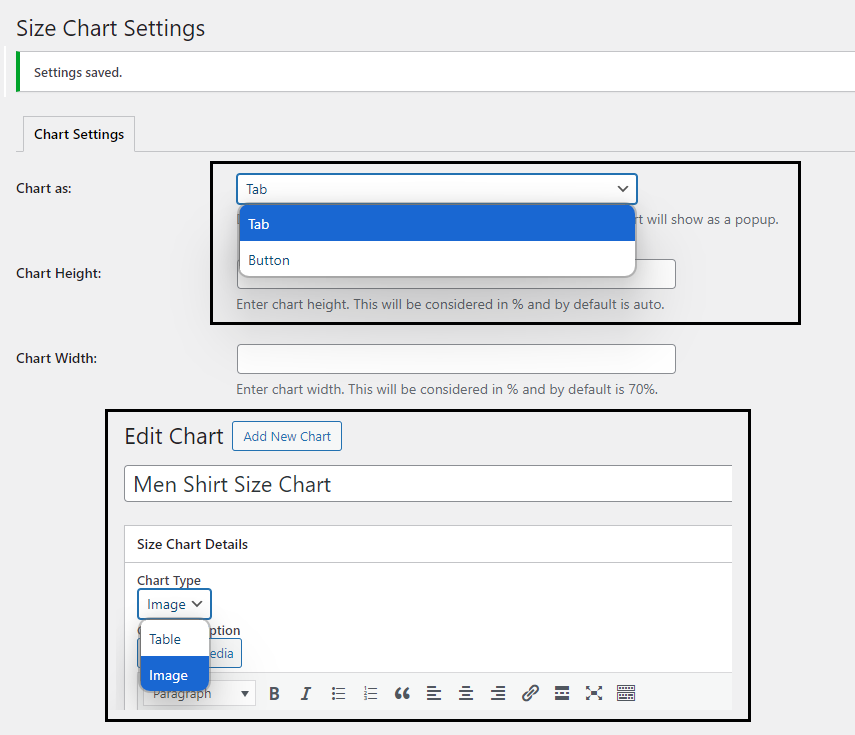
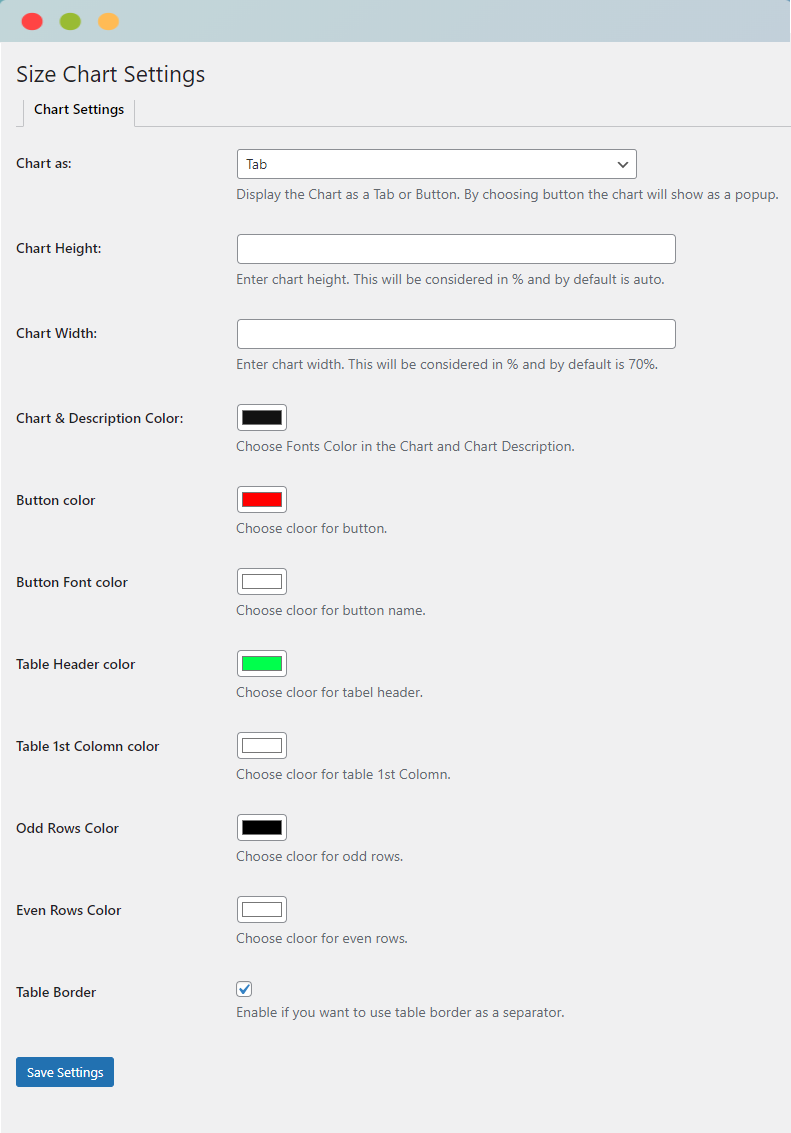
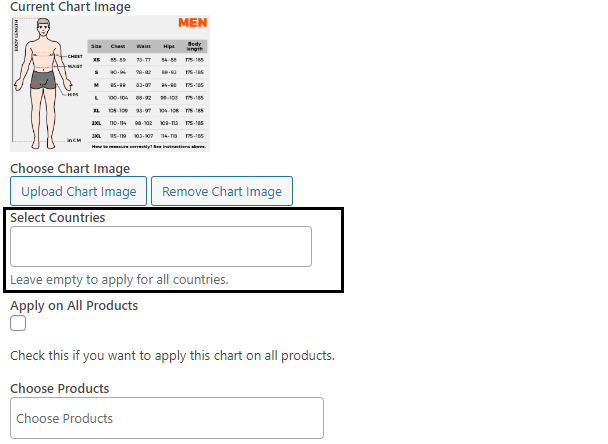



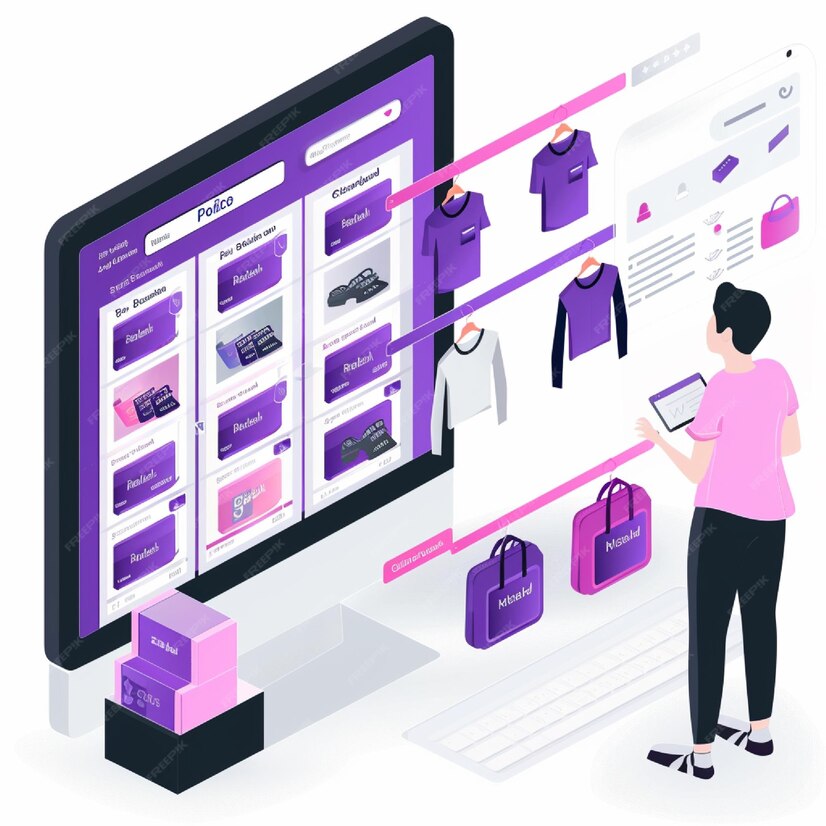
Reviews
There are no reviews yet.